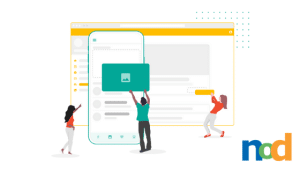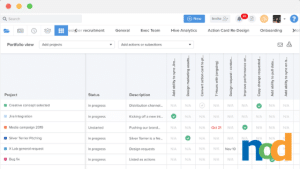WWW… Wednesday! Visualize Site Color Using Speculo
by Margaret Penney | June 14, 2017
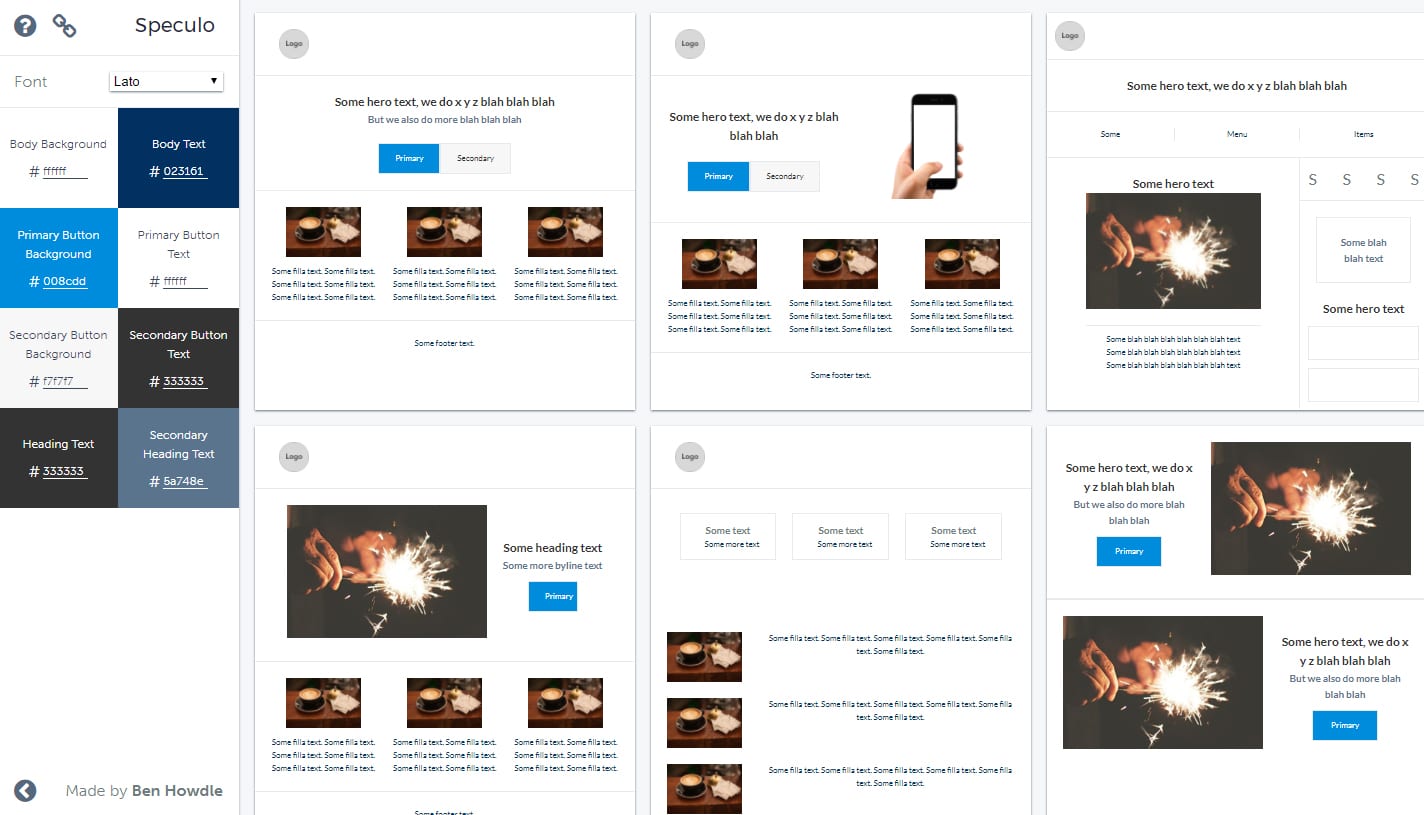
If you’re a busy web designer you’ll find Speculo to be a real time saver for coming up with the perfect palette for your web design project. Using Illustrator or Photoshop can mean you come up with the palette first and then see how it looks in the website design by replacing the color of every element and button, and this can take some time. Speculo cuts the process down by displaying how your palette will look on a website mockup immediately.
Speculo makes it simple to choose a variety of colors and try out palettes before applying them to an actual design, making it easier to come up with color palettes that really work on the page. With Speculo you can also compare and contrast palettes across a variety of layouts. The app uses HEX color codes and the end results can be downloaded as CSS.
Speculo is web-based and supported by all major browsers so you can also use it on the fly from pretty much anywhere.
To learn more about it, visit the Speculo website.
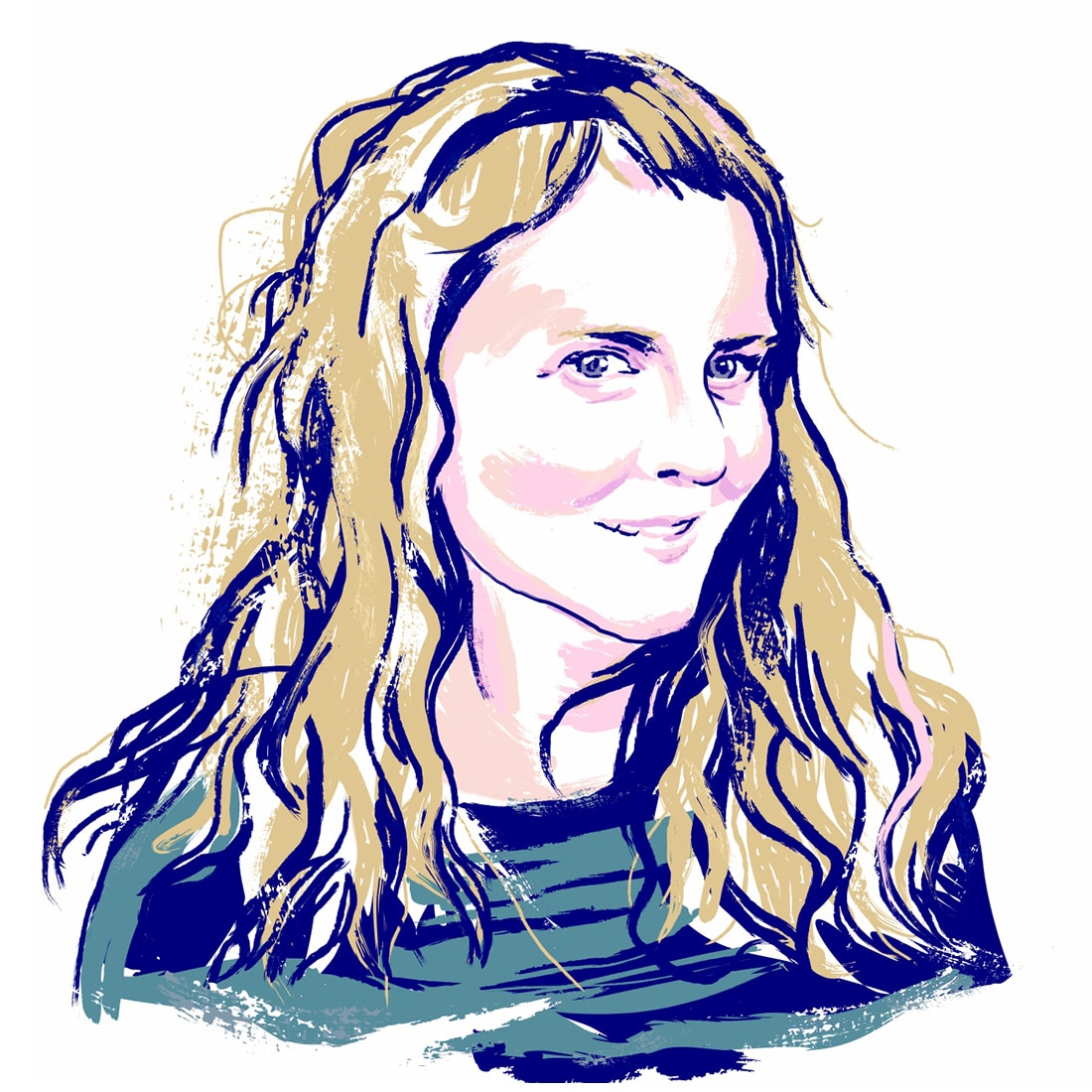
Margaret Penney is the Managing Editor of Notes on Design. Margaret is a teacher, designer, writer and new media artist and founder of Hello Creative Co.
For creatives seeking a thorough training in web coding and front end design, Sessions College offers accredited fully online web design certificate and web design degree programs. Contact Admissions for more information.