Admissions Help / Vocational Programs
Using the Student Portal
Step 1. Login to the Student Portal
When you’re ready to complete your enrollment, login to the Student Portal using your username and password.
https://sessionscollegeportal.com/application/
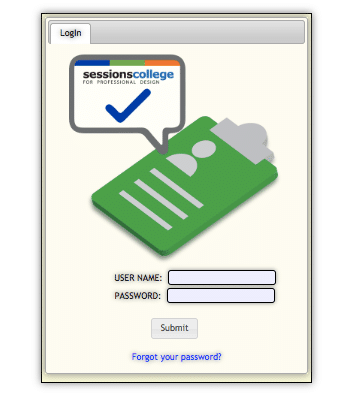
Step 2. Review Your Program
The Student Portal will display the program you are registered for and your start date:
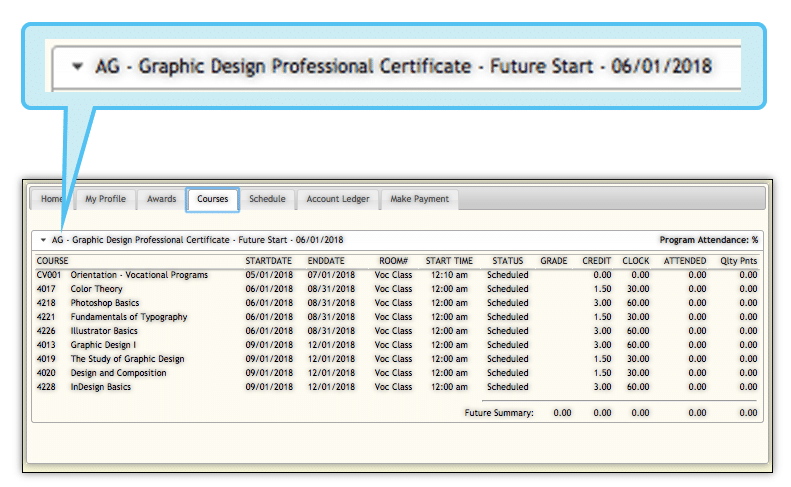
Step 3. Make Tuition Payment
To complete your enrollment, click the Make Payment tab and enter your credit card information and tuition and fees payment:
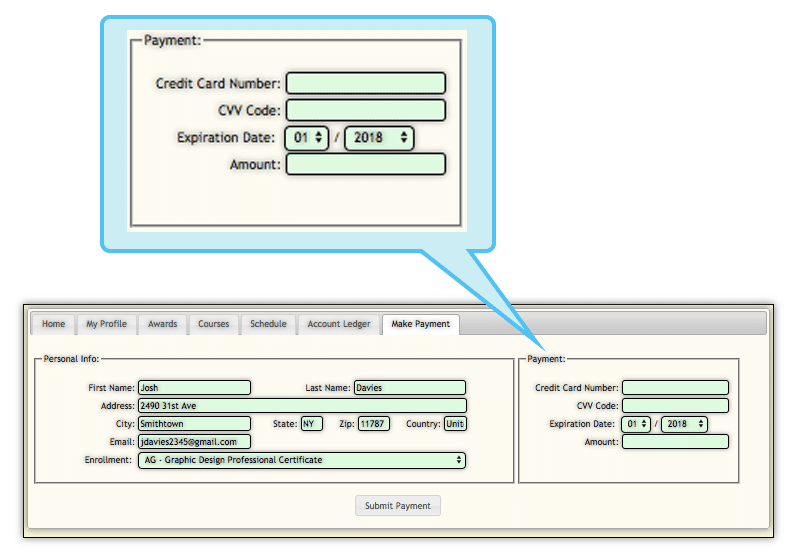
Once complete, an Admissions Advisor will contact to confirm your registration and provide your Enrollment Agreement.
Got questions? Chat with an Advisor below.