WEB 241: WordPress for Designers
Add WP skills to your resume
Everywhere you look, there's another website built with WordPress. As a savvy web designer, you need WordPress skills in your ninja belt. In this online WordPress course, you'll learn how to develop sites that take advantage of the power, versatility, and community of WordPress. You'll start learning the main attributes of a CMS and explore themes, plugins, ways to install, information and support, functions, pages and posts, headers and footers, widgets, and more, all with one big goal in mind: learning the techniques and tools essential to developing excellent WordPress sites.
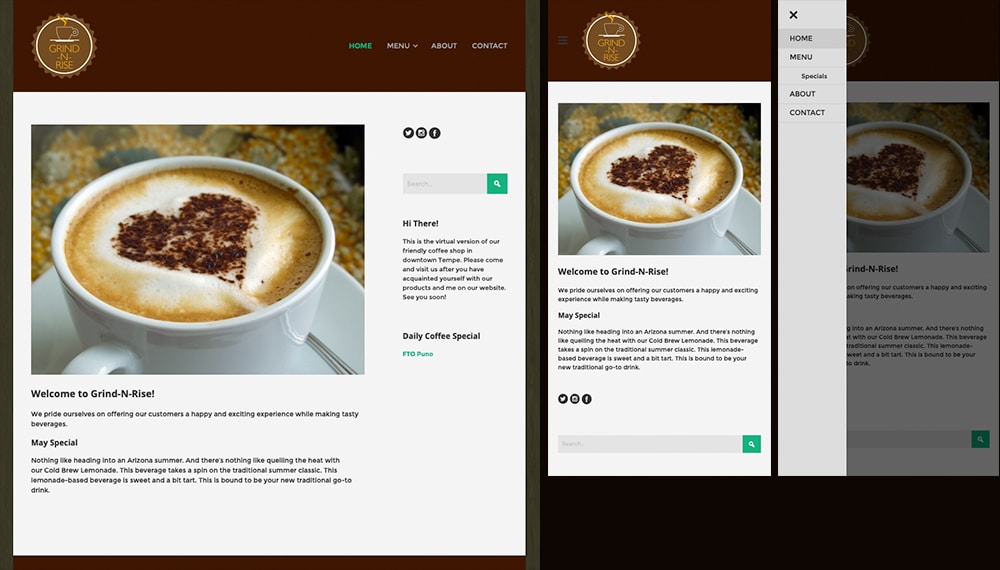 Student work by Nicole Porata.
Student work by Nicole Porata. Visit the Student Gallery.
About This Course
Project-Based Learning
Sharpen your WordPress skills by creating an entire WP site step by step, from visual mockups, to creating a child theme, defining page structure and templates, setting up user access and blogs, and validating and testing your design.
What Skills Will I Develop?
Students in this course can expect to learn to:
- Identify the fundamental attributes and features of WordPress CMS.
- Install WordPress either on a web host’s server or locally on a computer.
- Access the WordPress directory structure and make basic edits.
- Identify and research WordPress themes and plugins.
- Create a child theme.
- Navigate the Wordpress Dashboard and identify its main features.
- Create pages and posts.
- Add and modify set headers and footers and create a navigation menu.
- Install widgets and sidebars.
- Explain the purpose of templates and how to create and apply them.
- Add users to a site and modify user settings.
- Manage user comments and require users to be registered in order to post comments.
- Create a 404 page and a basic site map.
- Implement basic SEO practices.
- Test a site for responsiveness and page speed.
What Software and Supplies Do I Need?
- Computer with Internet connection.
- Adobe Dreamweaver or equivalent Web page design program.
- An account with a WordPress compatible Web hosting service (free services are available).
- Basic experience with HTML and CSS, and familiarity with File Transfer Protocol (FTP) programs.
Course Outline
Introduction to WordPress
Sometimes a web site needs more than pages. When you’re trying to develop a site that offers your clients extensive control and collaboration, a content management system (CMS) is the way to go. In this course, you’ll learn how to develop powerful web solutions with the most powerful CMS in the world: WordPress. In the first lecture, you will identify the fundamental attributes and features of the WordPress CMS, how to install WordPress using a web host or locally on your computer, and gain a basic understanding of the WordPress directory structure. As you build your knowledge of WordPress, you’ll apply it to a course-long project: researching and designing a WordPress site for a small local coffee shop.
Themes and Plugins
This week, our course delves deeper by learning how to use themes and plugins. You will also learn how to create a child theme and the importance of having one. You will also become acquainted with the Dashboard and identify its main features. The lectures wraps up by teaching you how to create pages and posts.
Headers, Footers, Menus, and More
These web page elements add a touch of style to a web site. They also give you the ability to maintain a consistent look and feel. Navigation menus help your visitors determine where they wish to go. Understanding how to add and customize each of these components will give you control over the structure of the pages so that you can implement a feature site-wide or simply apply it to a single page or a set of pages.
Templates
One of the most powerful features in WordPress are page templates. Page templates are versatile because they allow you to customize a page to do almost anything. They can be created to show specific kinds of data, show members-only type content, customize an ecommerce page, and so much more. You will also learn about the very important files that make templates better and what each one of them do. After completing this lecture, you will be able to create your own page template and use it for a variety of options.
Adding Users
It is quite possible that you will create a web site using WordPress that will require a team of people that will contribute, edit, and develop the web site. You will need to know how to add users like an editor who is writing a blog or a developer to that adds functionality to it. You also might need to give your clients access. When set up properly, WordPress can allow site owners or their staff appropriately permissioned access to help them keep their site content up to date and fresh. This lecture will teach you how to set up roles for your clients and colleagues.
Finishing Touches
At this point in the course, you should have a working version of your WordPress site, but, as always, there are still more things to do. Before releasing a site to a client you have to implement final design changes, test the site’s usability, check for broken links, create a 404 page and sitemap, verify that your site is responsive, and test the web site’s speed.
Frequently Asked Questions (FAQ)
How Do The Courses Work?
Our courses are project-based and instructor-led. In each course you’ll complete a series of lectures, projects, discussions, and critiques designed to stretch your creative skills. Weekly assignment deadlines keep you on track, and with no set-logins or Zoom meetings, you can build your studies around your schedule.
Who Are The Instructors?
Our courses are developed and taught by our industry-leading faculty of creative professionals. This means that you’ll learn in-demand skills, get feedback on your work, and build a portfolio of creative work. View our Student Gallery for featured student projects.
When Can I Start?
Classes start January, April, and August, and this course is completed in a 15-week term. College credit from this course can be applied to a range of Degree and Certificate programs at Sessions College. You can enroll in this course on an individual basis or as part of a program.
Explore our Programs: Bachelor's Degree | Associate Degree | Undergraduate Certificate
How Do I Register?
To register for a program, complete our program application. To register for this course on an individual basis, please contact our admissions team at admissions@sessions.edu. An Admissions Advisor will contact you to setup your enrollment.
| Course Tuition and Fees | |
|---|---|
| Tuition | $510/credit |
| Registration Fee* | $200 |
| Total Course Price | $1730 |
Registration fees are nonrefundable after 5 days from enrollment.
Is Sessions College accredited?
Yes. Since 2001, Sessions College has been accredited by the Distance Education Accrediting Commission (DEAC). The Distance Education Accrediting Commission is listed by the U.S. Department of Education as a recognized accrediting agency and is recognized by the Council for Higher Education Accreditation (CHEA).
