All About Glitch: Pixelsorting
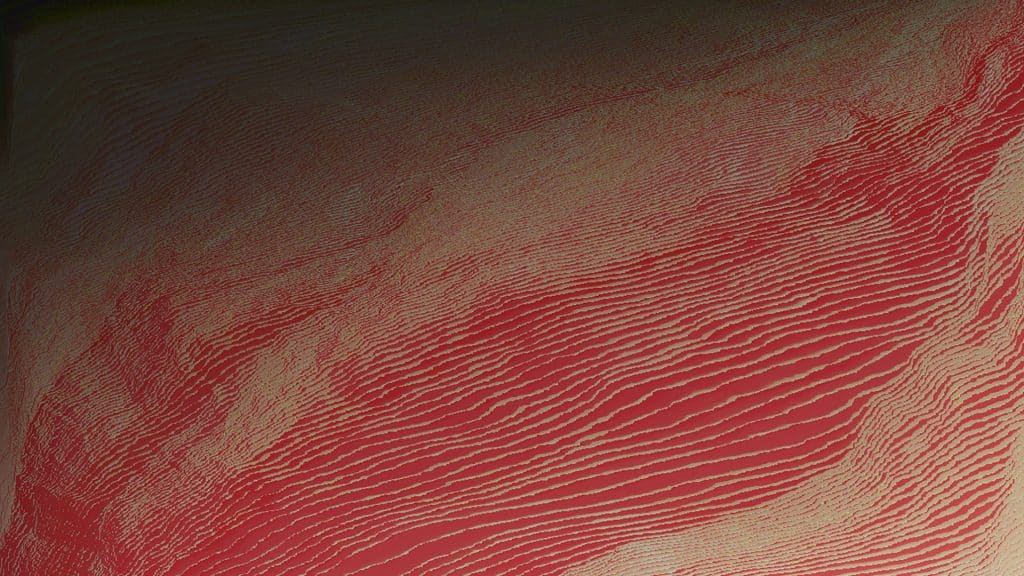
In our series on Glitch Art we’ll discuss how digital artists are using a group of visual effects to create artwork that thinks outside the confines of the typical screen image.
Glitch art refers to visual effects that play with the digital or analog makeup of an image or image sequence and make it appear corrupted, distorted or just plain weird. Glitch art gives images a kind of chaotically technical look as if your computer has revolted and there truly is a ghost in the machine.
Glitch art effects have become a favorite among digital media artists over the past few years, and especially among the artist community at Tumblr.
Pixelsorting, a subset of glitch art, was originally created using Processing. Processing is a flexible software environment for writing code within the confines of visual art. Artists gravitate to the platform because of its ease of use and intuitive interface, making it easier to make art based on code.
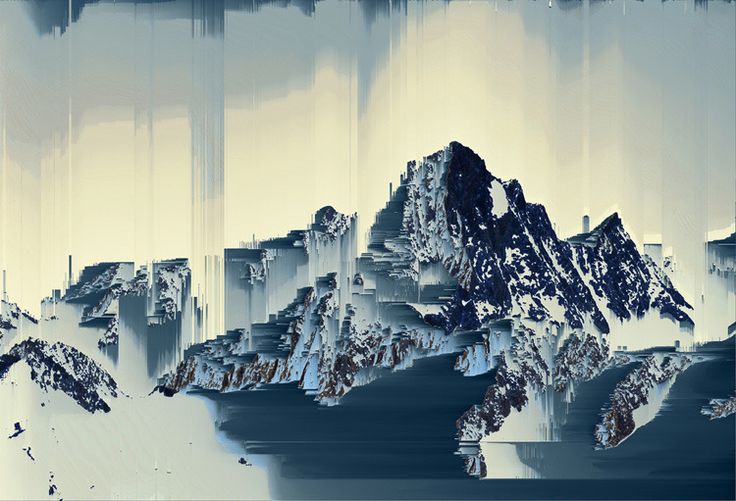
Mountain Time by Kim Asendorf
Pixelsorting involves taking rows and columns of pixel data in an image and sorting them by values like hue or luminosity. You can tell a pixelsorted image because they appear to have some method to their madness. In a typical pixelsorted image, the pixels appear to rain down in semi-orderly clusters of lines. The effect can achieve some truly stunning and artistically resonant results like in the work by Alex Manthei, Kim Asendorf and Evelyn Siegmund.
Pixelsorting by Evelyn Siegmund
Today you don’t necessarily need to understand programming to introduce yourself to making images with the pixel sorting effect. Since the look has gone virtually mainstream, there is an Adobe After Effects plugin for pixelsorting, Photoshop action and also Twitterbot @pixelsorter account by web developer Ways Spurr-Chen.
The Twitterbot @pixelsorter was written in Ruby on Rails and offers a number of presets to create a wide variety of pixelsorting types. The After FX plugin opens up uses for pixelsorting within motion graphic projects and the Photoshop plug-in is a great way to quickly make some techno-futurist artwork for your Instagram.
If you are interested in learning more about the code behind the effect then I urge you to download the trial of Processing and discover more about using this unique application as an introduction.
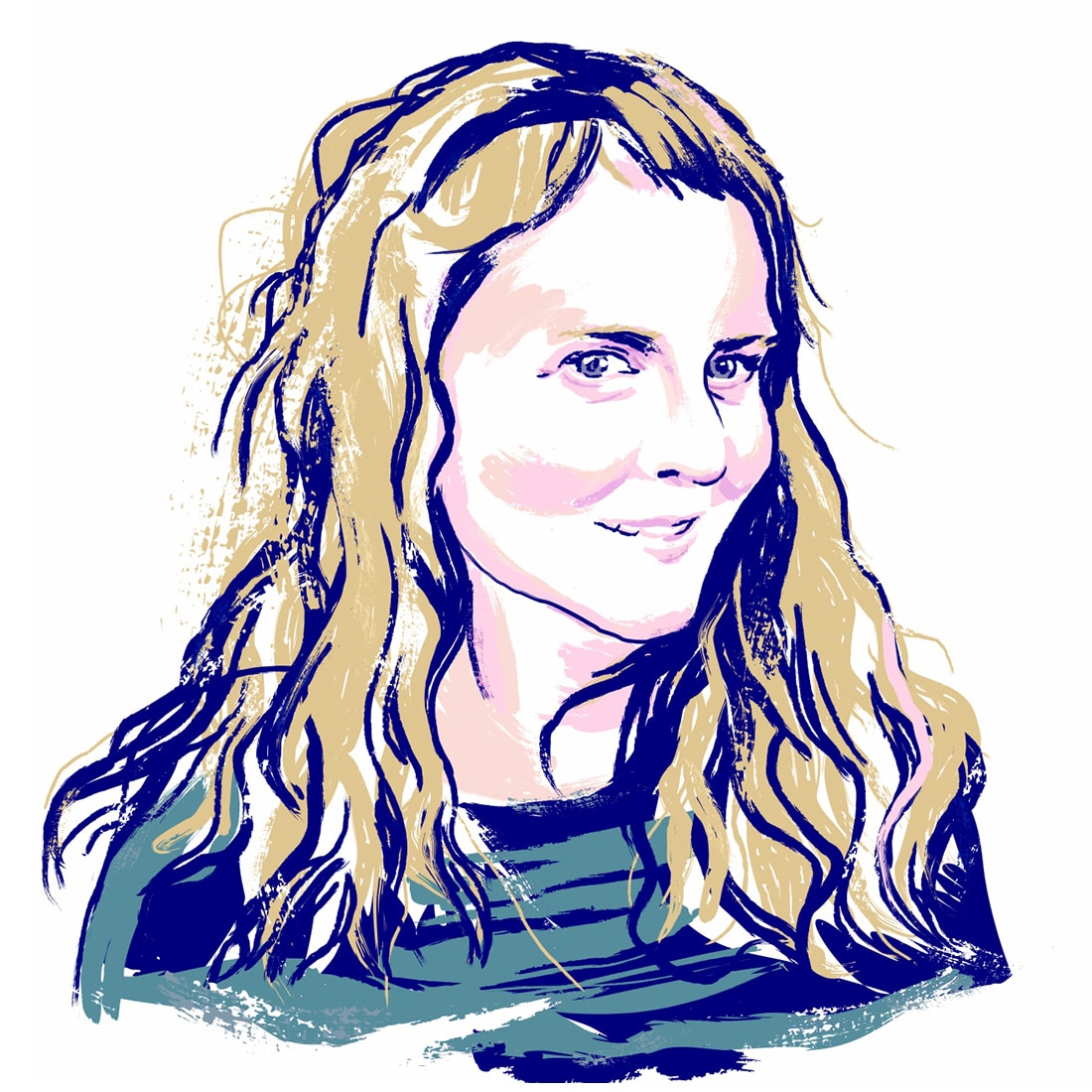
Margaret Penney is an experienced Brand Designer and Art Director as well as a teacher, designer, writer, and new media artist and Founder and Principal Designer of The Design Craft and 9& Studio.Read more articles by Margaret.
ENROLL IN AN ONLINE PROGRAM AT SESSIONS COLLEGE:





