Online Photoshop Course
4218: Photoshop Basics
Learn fundamental Photoshop techniques through hands-on projects
Adobe Photoshop is the premiere image manipulation tool for print design, Web design, and photography. You can learn to tame this creative powerhouse of a program in this online Photoshop course. Working with a design pro, you’ll learn the best techniques for common Photoshop jobs including selecting and isolating objects, creating image composites, masking and vignetting images, setting typography, and improving images with retouching and effects.
 Student work by Megan Lewis-Reed.
Student work by Megan Lewis-Reed. Visit the Student Gallery.
About This Course
Project-Based Learning
Creative imaging projects include basic and advanced compositing, movie poster and ad design, media packaging, and travel poster.
What Skills Will I Develop?
Students in this course can expect to learn to:
- Use basic selection tools and edge refinement to isolate and edit parts of an image.
- Manipulate layers through ordering, positioning, scaling, rotation, and adjustments.
- Create composite images that demonstrate advanced selection and layering techniques.
- Prepare images for Web and print output with appropriate sizing and resolution.
- Apply painted masks, selection-based masks, gradient masks, and blend modes to create sophisticated image effects.
- Construct adjustment layers for editable, non-destructive changes to image coloration and exposure.
- Set and modify typography using the full range of type tools, the Character panel, and the Paragraph panel.
- Make use of special effects to typography using masks, paths, and layer styles.
- Experiment with preset brushes and custom brushes to colorize images, enhance images, and build illustrations.
- Stylize images by combining filters with blending and masks.
- Evaluate and correct image imperfections using the Info panel, adjustment layers, and retouching tools.
- Combine Photoshop and Adobe Bridge to build an overall professional workflow with effective digital asset management.
What Software and Supplies Do I Need?
To take this course you'll need:
- Computer with Internet connection.
- Adobe Photoshop CC.
Course Instructor(s)
The course is taught by the following instructor(s):
 Bruce Bicknell
Bruce Bicknell
Bruce Bicknell is a writer, instructor, illustrator, animator, Web designer, video editor, marketing pro, and graphic designer based in Tampa, Florida. Bruce has worked on projects for Adobe Systems, ATI, Photoshop Elements Techniques, MacTribe, Yellow Machine, and Mac Design.
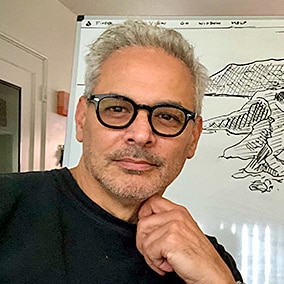 Andrew Shalat
Andrew Shalat
Andrew Shalat is an author, designer/illustrator, educator, and Mac expert who is a regular speaker at Macworld and has written several books on design for McGraw-Hill and Peachpit Press.
Course Outline
Photoshop Is a Verb
At the outset, you'll get acquainted with the Photoshop environment and get to work "photoshopping," creating new and unique digital images. You'll learn a wide range of selection tools and use them to silhouette or isolate imagery. In the process, you'll move a mid-air snowboarder to an exotic landscape. You'll also experiment with basic adjustments that change the coloring and exposure of your photographs. Finally, you'll learn the ins and outs of important file formats for Photoshop users.
Layers, Cloning, and Other Ways to Rule the World
One classic challenge for any Photoshop artist is to create "composite" images by seamlessly combining many photos into a single, convincing image. In this lesson, you'll learn how to make complex selections using the Pen tool, you'll unlock the power of layering and layer styles, and you'll use the Clone Stamp to correct problem images. Resolution is also addressed, ensuring your images are the right quality for the Web and print.
Layer Magic With Masks and Blending
Ready to learn the secrets of "power users"? The secret is behind a mask. Photoshop masks help you build relationships between image layers, creating sophisticated results. You'll learn techniques for creating masks with brushes and with selections and you'll learn how to use gradients and blend modes for even more fine image control.
Typography in Photoshop
Letters and words make a tremendous difference in the look and feel of a Web site or printed material, and can also be a huge factor in whether a product ultimately looks amateurish or professional. In this lesson, you'll explore the simple setting of letters to complex tools and character settings. Additionally, you'll learn to place type on a path, make type masks, and add special effects, all in the context of a professional design project. A special focus is the challenge of overlaying typography on photographic imagery.
A Brush With Brushes
Photo editors and fine artists alike spend much of their time working with Photoshop brushes. Like real brushes, Photoshop brushes offer a variety of ways to paint on the canvas. In Lesson Five, you'll learn how to use preset brushes to colorize black and white images, enhance photos, stamp shapes, and create one-of-a-kind illustrations. You'll also learn how to create, save, and share your own brushes and brush sets.
Filters and Retouching
Even the finest digital photographers need to spruce up their images in Photoshop. This lesson focuses on the different tricks and techniques Photoshop offers for stylizing images, correcting exposure and contrast problems, as well as retouching or repairing parts of an image. You'll explore filters, adjustment layers, and retouching tools that polish your digital images, and you'll look at ways to organize those images in Adobe Bridge.
Frequently Asked Questions (FAQ)
How Do The Courses Work?
Our Professional Certificate courses are project-based and instructor-led. In each course you’ll complete a series of lectures and projects designed to stretch your creative skills. The courses are delivered on a flexible schedule with no set-logins or Zoom meetings. You can study when you want, provided you complete your program by the assigned deadline.
Who Are The Instructors?
Our courses are developed and taught by our industry-leading faculty of creative professionals. This means that you’ll learn in-demand skills, get feedback on your work, and build a portfolio of creative work. View our Student Gallery for featured student projects.
When Can I Start?
You can enroll in this course on an individual basis or as part of a Professional Certificate program. Professional Certificate programs start every month on the first of the month. With rolling admissions, you can start as soon as you complete Orientation.
Explore Professional Certificate Programs: Graphic Design | Web Design | Multimedia | Digital Arts | Marketing Design | Fine Arts
How Do I Register?
To register for a Professional Certificate program, complete our program application. To register for this course on an individual basis, please contact our admissions team at admissions@sessions.edu. An Admissions Advisor will contact you to setup your enrollment.
| Course Tuition and Fees | |
|---|---|
| Tuition | $949 |
| Registration Fee* | $50 |
| Total Course Price | $999 |
Registration fees are nonrefundable after 5 days from enrollment.
Is Sessions College Accredited?
Yes. Since 2001, Sessions College has been accredited by the Distance Education Accrediting Commission (DEAC). The Distance Education Accrediting Commission is listed by the U.S. Department of Education as a recognized accrediting agency and is recognized by the Council for Higher Education Accreditation (CHEA).