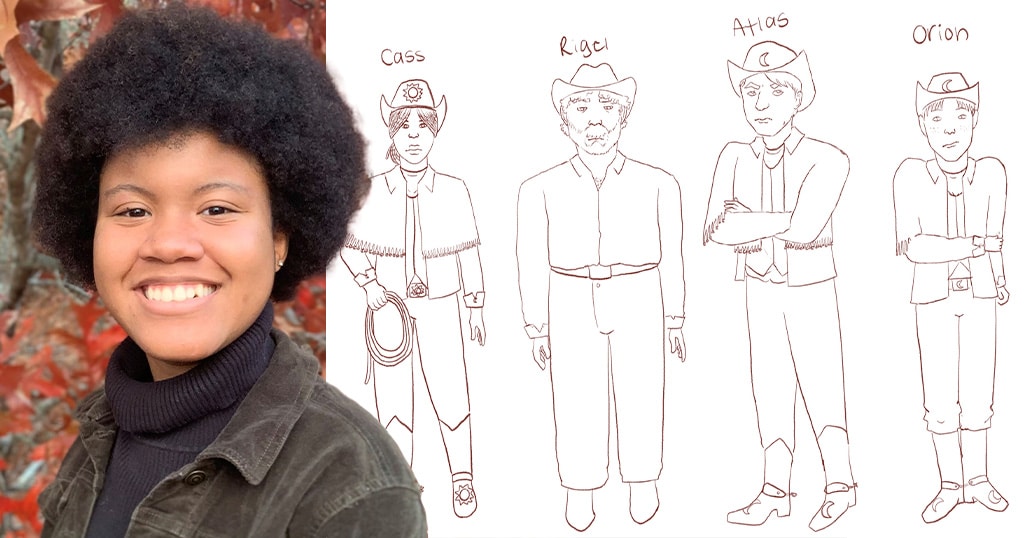Mastering Illustrator Since… A Long Time Ago

Q: When did you first start using Illustrator? Had you been trained or been working in traditional illustration prior to using Illustrator?
The first version of Illustrator I used was Illustrator 88… back in… well… ’88.
Long answer is I grew up in a family of visual artists. My father and mother were both graduates of Cooper Union. My mother taught art. My father was an architect. All three sons (I’m the youngest) did one form of art or another. The eldest did an MFA in sculpture, and the middle did his BFA in painting, but also went on to do a Master’s in Architecture. I grew up in a household with mother painting, father sketching, and brothers throwing kneadable erasers at each other.
Have I answered this yet? So, where was this leading? I was schooled in illustration from early on, and even dropped French in 10th grade to get into the Seniors-only studio art class… I found, however, that my calling was more of a literary bent, and I studied English (B.A., M.A.) and went on to study but did not finish a Ph.D in literature. Black sheep of the family and all that. While studying lit, however, I made money doing freelance illustration (logos, t-shirts, the like).
All of this occurred before the advent of Illustrator. I only saw the first version of Illustrator on a friend’s early computer… a Commodore Amiga. I remember him showing me the splash page with the Botticelli Birth of Venus. But it didn’t really impress me at the time. Of course, my friend went on to invent Morphing on film, starting the company Elastic Reality, and then garnering an Academy Award for it. I was still in grad school slogging toward that Ph.D.
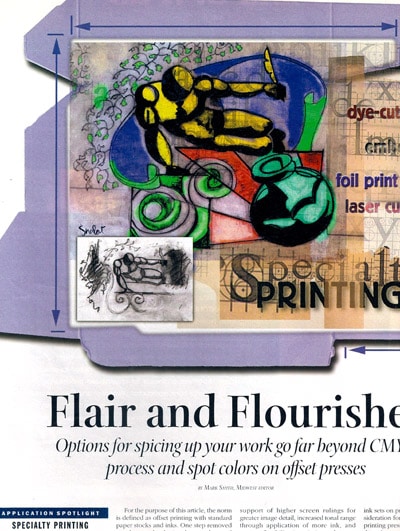
The original sketch for this editorial illustration was included in the final result (lower left).
Now where was I? Oh, had I been trained in traditional illustration before Illustrator? Short answer is, Yes.
Q: How much of your professional work involves Illustrator in some way? What other types of work and software are important to you?
I use Illustrator virtually every day, in designing logos, or sometimes just incidental elements for advertising, or print, or the Web. I use it in conjunction with Photoshop, InDesign, Dreamweaver, Fireworks, and Flash. There are really two fundamental design/digital imaging/illustration applications: Photoshop and Illustrator. Those are the programs we use to create the elements for placement and delivery in InDesign and Dreamweaver. They’re integrated into the whole workflow.

A concept design for the annual MacWorld guitar (left) and the finished product (right)… all done in Illustrator.
Q: Has Illustrator grown since you first started using it?
Holy cow, yes. In fact back in ’88, I was more of a FreeHand person than an Illustrator person. One of the main reasons for that was that Illustrator didn’t even work in Preview mode (where we do 99% of our work now). You had to work in outline, then Command+Y to look at what you’d drawn in full preview. If you had two monitors, (they were normally 13″ at the time) you could keep a preview window open on one monitor while you worked in outline on the main one. Then you’d have to refresh the Preview after you did something. So I used FreeHand, which was really much more akin to what Illustrator has become today. Remember, FreeHand always had the ability of doing more than one page in a document. We only got that option in Illustrator in CS4. That’s about ten years later. So, yes, Illustrator has grown up nicely since I first started using it.
@How much of your digital work relies on traditional art or drawing techniques? Does pencil sketching still play a role?
Pencil sketching is still a big part of any design, for the Web, for print, for logos. Napkins, index cards, notebooks.

From sketch to Illustrator to print
Q: How would you describe your illustration style?
My illustration style is never as finished as I’d like it to be. I always see my own shortcuts, my own impatience, my own shortcomings. I see my hand in text just in the kerning I use. Describing my own illustration style is sort of like the feeling you get when you hear your own voice on a recording. It’s never comfortable.
Q: Illustrator is well known for having a steeper learning curve than its Adobe cousin Photoshop. Why is this and how can beginning students overcome it?
I wouldn’t necessarily agree with that. I think the learning curve for both is steep, but not insurmountable. The difference is Photoshop deals with things we all recognize immediately: photos. From that standpoint, everyone feels they have a stake in it. But not everyone is an “illustrator,” and the fact that while Photoshop is for the most part a raster image processor, which means you’re actually pushing around pixels, Illustrator is a vector object tool, which means you’re working with Bezier curves, and vector math algorithms. In other words, you don’t always see exactly what you think you’re going to see with Illustrator.
Paths? Compound paths? Huh? But when we start to play with the tools, individually, just playing with the Pen tool, or with shapes and fills, and layers, paths and strokes all start to make sense. Pretty soon, you find that you prefer the unlimited undos of Illustrator, and the fact that you don’t have to worry about resolution, or scaling an image.

A series of logos for Inside Media Networks, easily scalable thanks to vectors
It reminds me of the way George Carlin used to describe the difference between Football and Baseball. Football is a warrior game. Baseball is pastoral. In football you march downfield into enemy territory to score in the ENDZONE. In baseball, you hit a pop fly and run home. If I were to stretch that to our discussion here, I’d equate Photoshop with football, moving pixels, one layer working at a time, heavy large images. And Illustrator to baseball, with its multiple undos, its smooth curves and resolution independence. How can students overcome a learning curve? By working through it. Having an idea or endpoint in mind. Being open to finding and accepting accidents and surprises in the design process. There’s no substitution for just playing and working through a project.
Q: What advice do you have for students who are ready to go beyond basic Illustrator skills? How do they develop their personal styles and create professional, polished pieces?
When you start to discover new ways of using Illustrator, ways that are surprising, and sometimes not even documented, that’s when you start to open the tool’s assets to your own vision.
Personal styles come out of repeated work, mistakes, and successes, dead ends, deadlines and solutions. You have to seek out the projects that you aren’t comfortable with, those ones that stretch your abilities and make you nervous. Those are the ones that you remember. And even when they aren’t completely successful, those are also the ones where you learn the most. There’s no place for complacency in design. You have to scare yourself into it. I hope that helps to answer that question.
Andrew Shalat is the head of Graphic Design at Sessions College where he teaches in both degree and certificate programs. Visit sessions.edu for more information on Degree Programs and Undergraduate Certificates at Sessions College.

Sessions Staff is a restless soul who loves to share Campus News stories with current and prospective students.