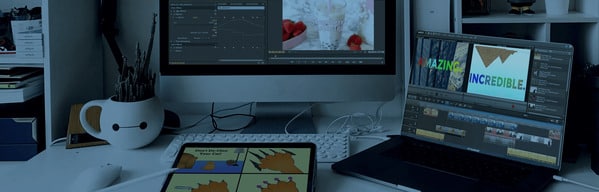Kanban Boarding for Productivity
by Taylor Slattery | March 5, 2020
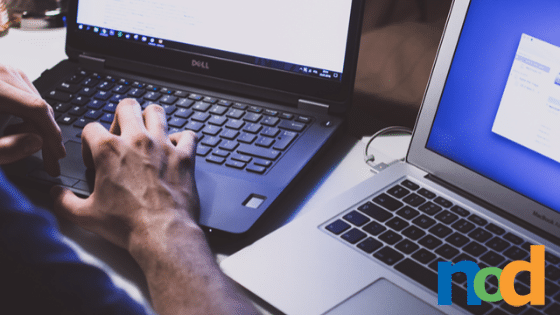
Kanban boarding is a technique for visualizing workflows that was developed in the 1940s at Toyota. In many occupations, keeping track of the design process can be a difficult task. Without a tangible product, charting your progress towards completion feels like taking a shot in the dark. Kanban boards were created to address this problem.
In Japanese, Kanban can mean sign or signboard, which serves as the basis for this technique. The Kanban board is a single unified space for all members of a team to visualize the design process. With everybody on the same page, it becomes easier to keep track of itemized tasks and their delegation. Once you understand how the board is structured, it can be adapted to a number of different applications and is particularly well suited for design, which can often feel like a less than linear process. Let’s start by taking a look at a simple board.
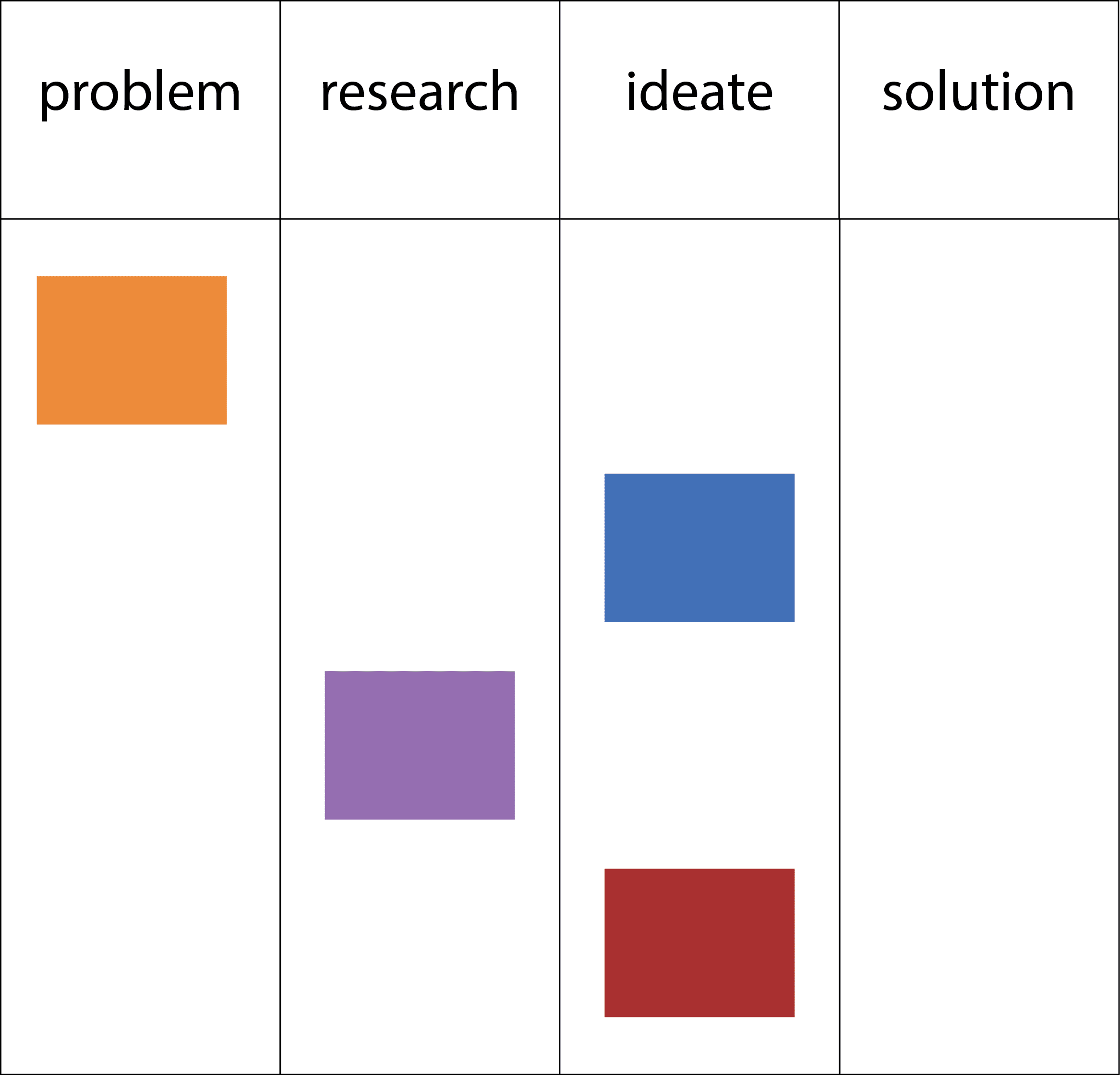
Here we see a basic Kanban board. It’s divided into a series of columns that represent the different stages of the design process. Within the columns, the colored cards indicate individual tasks and objectives. As you work on these tasks, they progress from the left side of the board to the right side, indicating their completion, with the overall goal being to move all of the cards to the right-most column. This is the general idea, but the board can become as complex or simple as you need it to be. It’s purpose is simply to serve as a visual for the team, to keep everybody on the same page. That isn’t to say that it can’t be used by individuals, though. The kanban board is a highly flexible tool that can aid in any sort of design or development process.
Using the basic Kanban board we created above, let’s slightly modify it and use it to map out the process of an illustration from start to finish.
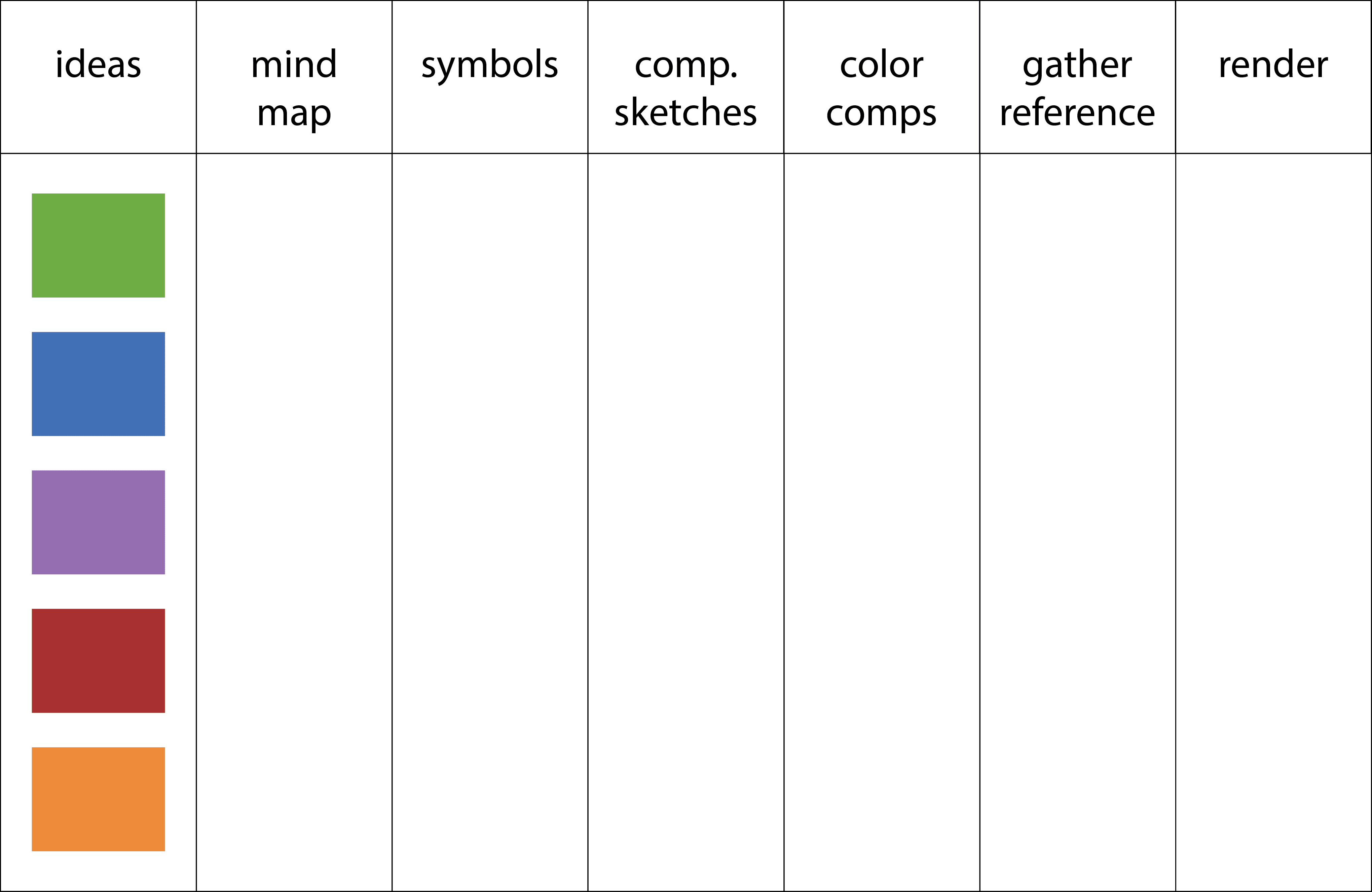
Here we are at the start of the process. We’ve received the brief and done some preliminary brainstorming, and now we have five potential ideas to explore. The first thing we’ll do is bring them each, one by one, into the mind map column. Here we will explore different concepts, word associations, and any possible tangents that might lead to interesting insights. We’ll spend five minutes mapping out each idea. For some ideas, the connections will come more naturally. This is a good indication that these ideas are more substantial and worth developing further. After completing this process, we’re left with four cards. The orange card has potential, but won’t suit this particular illustration. For now, we’ll leave it in the mind map column and save it for a future project.
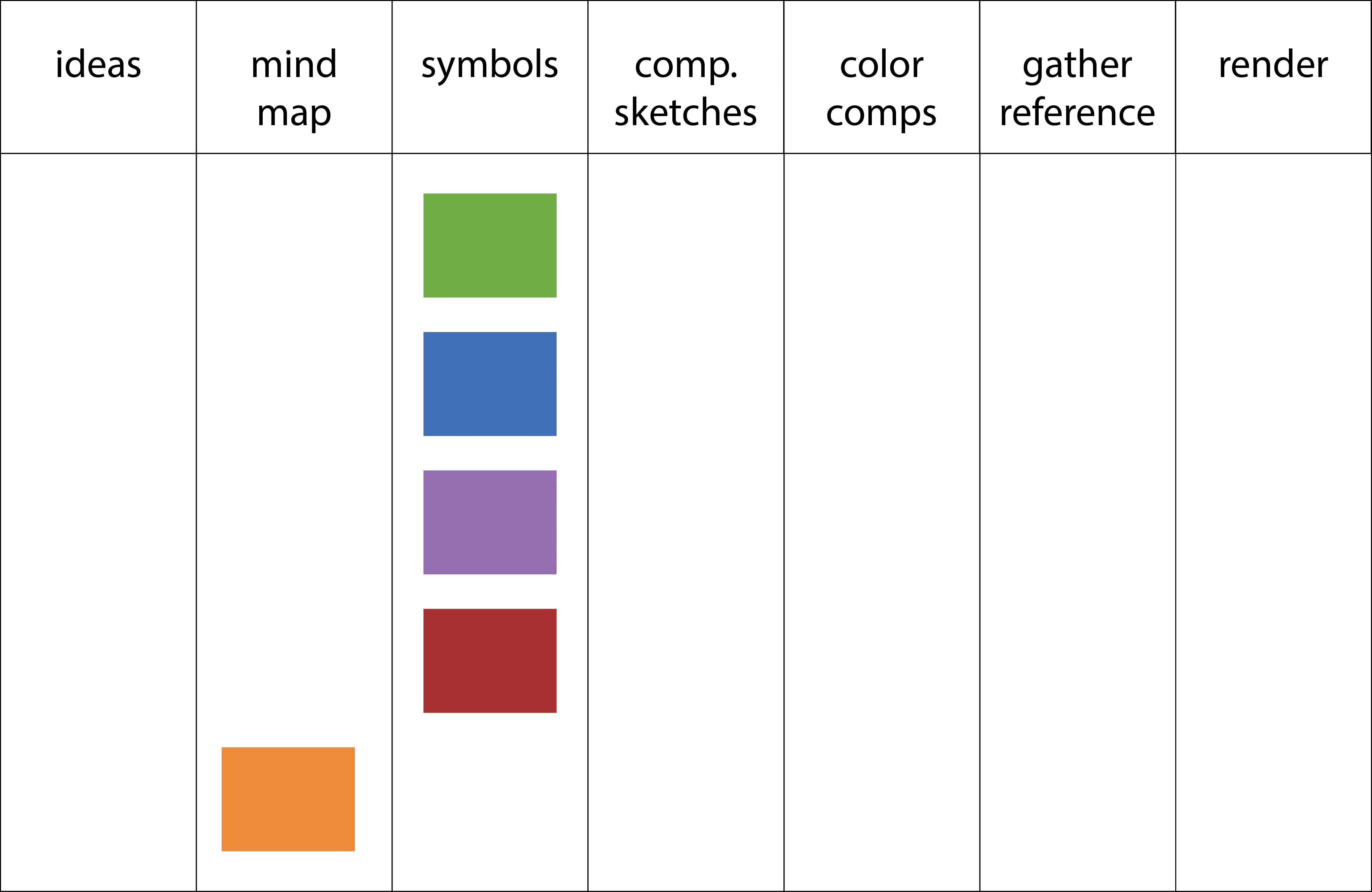
Next, we’ll review our mind maps and select any keywords that stick out. We’ll see if there are any interesting ways we can connect these words thematically by attaching symbols to them and searching for any less than obvious connections. In this stage, the purple card proved to be a bit too unfocused, so we’ll leave it in the symbols column and move on with our remaining three cards. We’ll now prepare a series of sketches to explore possible compositions. Once we are satisfied with these, we’ll send them off to the art director, and wait for their response.
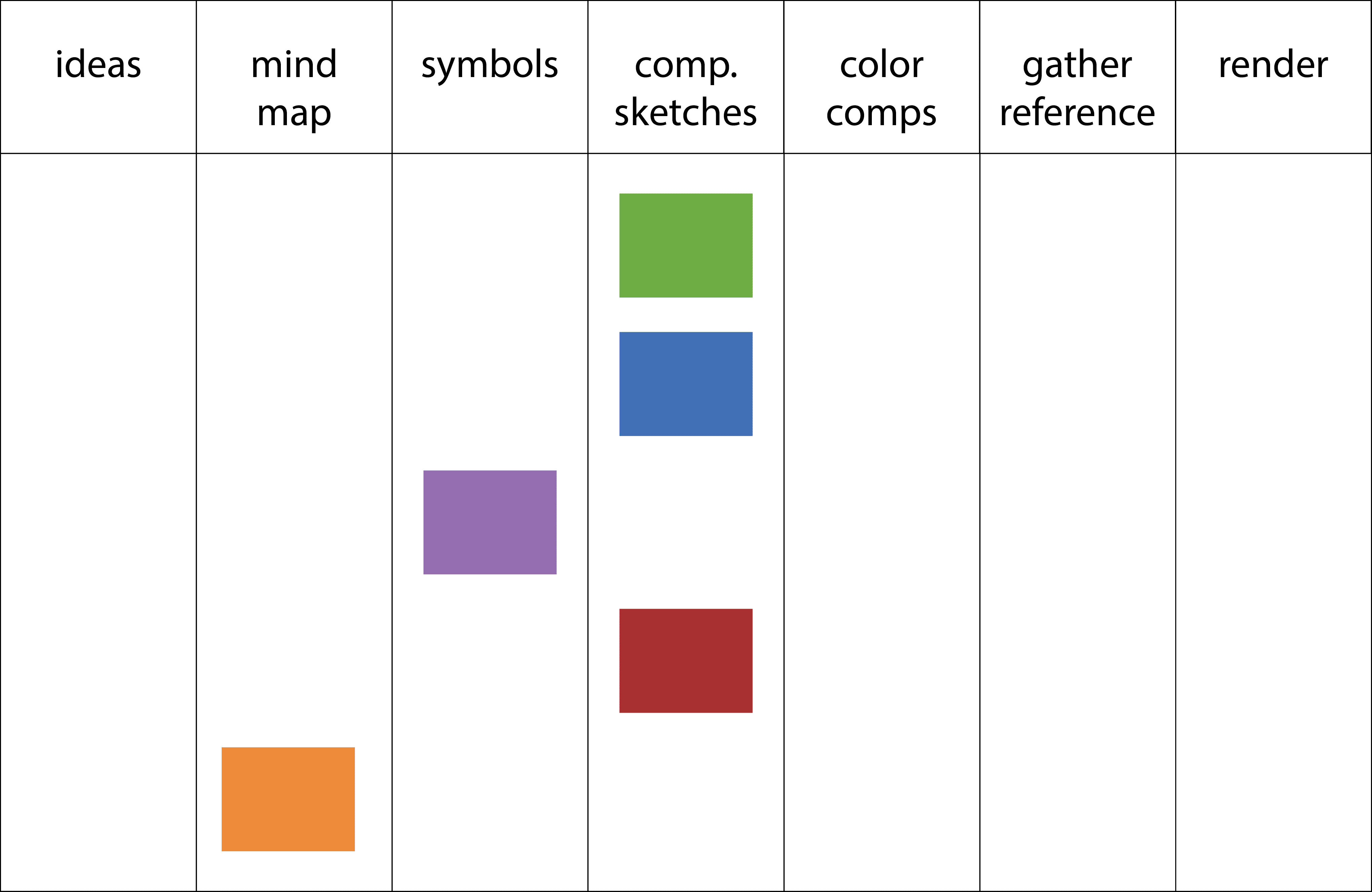
Green is our winner. From here we’ll explore possible color palettes and gather any necessary reference we will need to complete the final piece. After that, all that’s left is to render the final and send it off for approval.
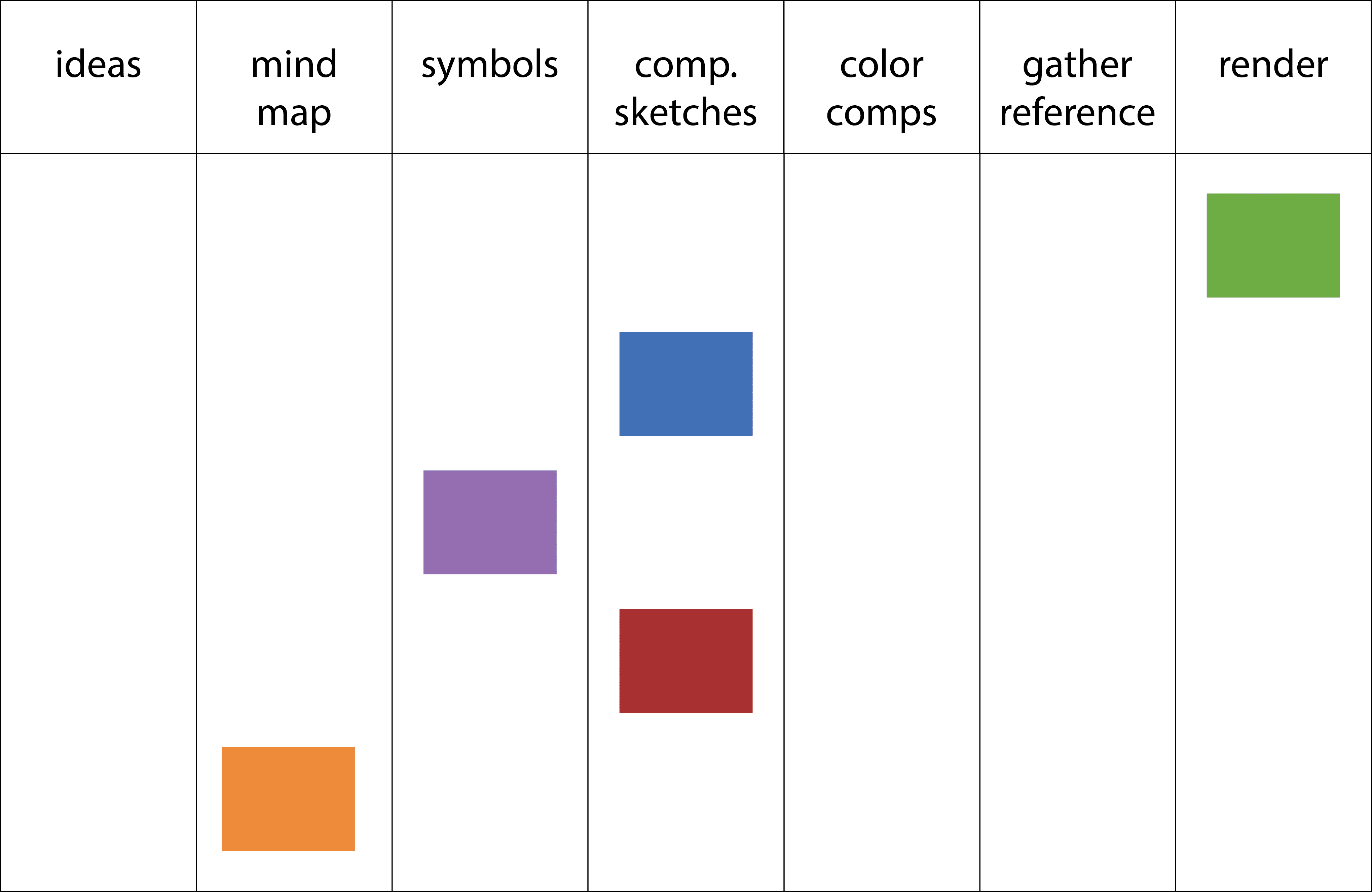
As you can see, in this instance, rather than bringing all of the cards to the final column, we used the board as a filter to find the best idea. Kanban boards are highly flexible and don’t have to be big to be effective, in fact, they don’t even have to be physical. There are many Kanban board apps that pack the whole process into your pocket. If you have a chaotic workflow or feel like you aren’t always making the best use of your time, consider giving Kanban boards a try.

Taylor is the Managing Editor of Notes on Design. Taylor is a graphic designer, illustrator, and Design Lead at Weirdsleep.