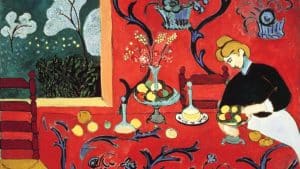How to Say No To a Client Nicely

Creative business tips to kickstart your career as an artist, designer, or content creator.
When you are first starting out as a designer you think you have to make yourself available for every project and every client, because who knows when you will ever work again. However, as you become a more experienced designer, this work mode strategy can become overwhelming for you and cause you to overburden yourself with work, spread yourself too thin, and ultimately not create your best work for your clients.
Learning how to say no nicely in a way that is polite, professional, and respectful is a people skill that is useful to have as you make your way through your freelance designer life. Here are some tips on how to do that:
Have a Good Reason
When you say no to a client, always have a good reason and let them know what that reason is in the most honest and direct way possible. If a client has a website project they want finished in a week, explain to them why you can’t do that and go into specifics like:
- …because you have previous work commitments
- …because the website has more than eight pages and sites like that usually take longer than eight days.
If the client is provided with specific logical reasons for why you can’t take on or complete a project task, they are generally fine with that.
Express Your Interest and Dedication (Even If You Are Saying No, Today)
Sometimes you’ll have a client you work with regularly who comes to you with a new project, but at that moment or on that day you don’t have time. Don’t just tell them you don’t have time, it is also important to express your genuine interest in their project, as well. Show appreciation that they have come to you with more work, so that you can pay for your Internet and pet food. Let them know when you will be available too.
Being busy and having too much work is not a bad thing and most clients can work within a schedule as long as you also show your dedication and support of their project and efforts as well.
Offer Alternate Solutions
Sometimes if a client is in a real rush, you may have a little bit of time but not enough for the whole project. This is a great opportunity to come up with some creative alternative solutions. If they have a presentation they need finished right away, you can offer them a template design with their branding and some sample slides first. Then, finish and refine the entire presentation the following week. In that way, the client can take your design template, add some important presentation content, and still have something to show at their meeting that represents them as a company.
Another solution is to put them in contact with a freelance design colleague. For many designers who feel they are constantly looking for work, this may not seem like the best idea, but usually and especially if that other freelance designer is a buddy, they will pay it forward later and you both could work out an arrangement where you take on each other’s extra work and then, who knows, in a year or two you both could have your own agency. Making friends with other designers and also helping your clients out when they are in a pinch is always a good idea.
Keep Communicating
Even if you have said no to a client, let them know that you will follow up with them when you are free and give them an idea of when that will be. Then, in a week or two make sure to follow up with them with a nice, friendly email.
Creating a positive relationship with your clients is essential as a freelancer or in-house designer—even if it means saying “no” to their request.
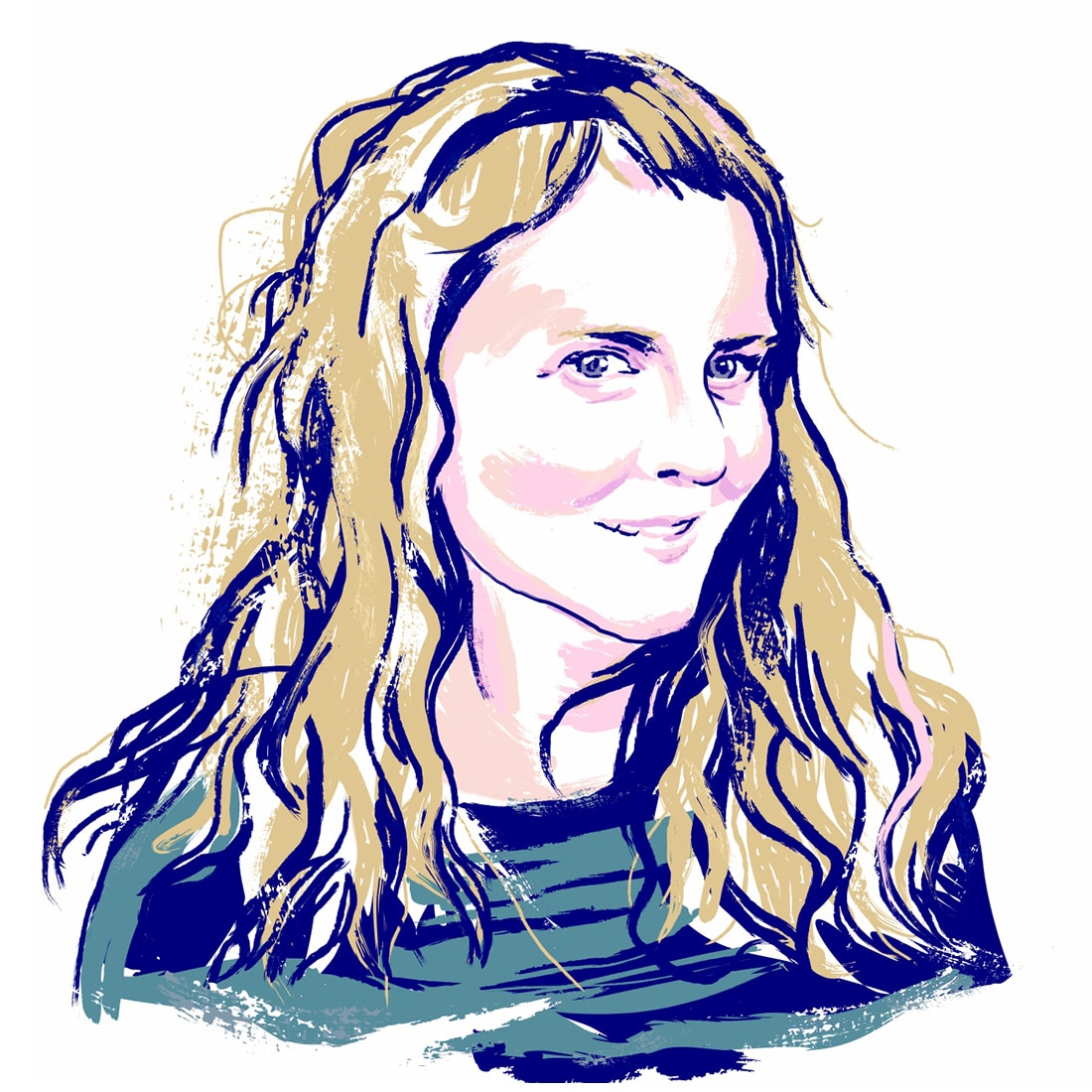
Margaret Penney is an experienced Brand Designer and Art Director as well as a teacher, designer, writer, and new media artist and Founder and Principal Designer of The Design Craft and 9& Studio.Read more articles by Margaret.
RELATED ARTICLES:
SESSIONS NEWS:
ENROLL IN AN ONLINE PROGRAM AT SESSIONS COLLEGE: