All Courses
Course Descriptions
Sessions College offers an exciting range of online design courses. Ask an Admissions Advisor about tuition and start dates--and taking a course as part of a degree or certificate program.
 PHO 302: Late 20th Century Photography to Today
PHO 302: Late 20th Century Photography to Today
Ground your creative work in a knowledge of 20th and contemporary artists.
Closely examine and critically analyze photographic work produced from the 1980s to present day. Explore photographic work and artistic styles, concepts, and exhibitions in relation to historical context and the impact of photography on art and culture. Through the development of both written and visual work you will present your research, an expanded view of photography, technology, aesthetics, and artistic concepts.
 PHO 333: Creative Exploration
PHO 333: Creative Exploration
Get messy as you explore new photography techniques
Explore, experiment, and expand your ability to manipulate, fabricate, and conceptualize images through the use of technology, alternative photographic processes, innovative photo setups, mixed media, collage, digital compositing and/or other approaches to creating unique and compelling images.
 PHO 360: Project Management and Workflow
PHO 360: Project Management and Workflow
Define your portfolio goals and enhance your professional workflow
What kind of photographer do you want to be? Are you interested in developing Commercial, Documentary/Editorial and/or Fine Art photography? In collaboration with your faculty mentor you will review and analyze your current portfolio and workflow strategies, identify the type of work you want to create, develop your customized academic plan that will serve as a roadmap for the remainder of your Bachelor’s degree program, and expand your depth of experience with photographic project workflow components such as budgeting, estimating, scouting, shooting, processing, file management, and delivering client-based or exhibition ready work. This multi-faceted course has been provided as an opportunity for you to define your creative path with an emphasis upon academic and professional success.
 PHO 404: Senior Project
PHO 404: Senior Project
Develop your creative directions in photography based on sound methodology and research.
Follow your creative passion by conceiving, producing, and promoting an innovative collection of images in alignment with your artistic and professional goals. This is your opportunity to focus on creating a unique cohesive series of images informed by research as well as instructor and peer feedback. During this course you will advance your ability to print, promote, and present your photographic work. At the conclusion of the course, you will exhibit your creative work through a website, social media, self-published book, exhibition, or other physical or virtual venue, as well as share it with your instructor and your peers.
 PHO 422: Global View of Photography
PHO 422: Global View of Photography
Gain the ability to create work that adresses international and local perspectives
Contemporary photographers must be prepared to produce work that appeals to a global audience. You will research photographers and creative image makers who produce international work. Based upon your findings, you will develop and produce a multi-faceted photographic campaign focused on gaining the attention of an international audience. By considering cultural differences, you will develop the cultural sensitivity required to be a global creative and the skills to effectively research compelling and contemporary imagery for domestic and international audiences.
 Photo Lighting and Planning
Photo Lighting and Planning
Learn how to stage and light your photoshoots like a pro
Planning a photo shoot can be challenging as you struggle to properly prepare while keeping the artistic juices flowing. In this online photography lighting course, you'll focus on the planning and preparation that lead to the successful execution of a photo shoot. You will develop a thorough understanding of different types of lighting, both natural and artificial, and learn how to work within varied shooting conditions. Working with a photography pro, you'll explore ways to effectively stage and style photographs to achieve your desired effect.
 Photoshop I
Photoshop I
Learn fundamental Photoshop techniques through hands-on projects
Adobe Photoshop is the premiere image manipulation tool for print design, Web design, and photography. You can learn to tame this creative powerhouse of a program in this online Photoshop course. Working with a design pro, you’ll learn the best techniques for common Photoshop jobs including selecting and isolating objects, creating image composites, masking and vignetting images, setting typography, and improving images with retouching and effects.
 Photoshop II
Photoshop II
Expand your Photoshop skills with advanced techniques
How well do you know Adobe Photoshop, the industry-standard imaging app? In this advanced online Photoshop course you'll transcend your current skill set with vector illustration techniques, photo-realistic painting, high-impact typography, and professional editing methods that preserve the editability of your original images. Working with a Photoshop pro, you'll build proficiency with the Pen tool, Adobe Color, Smart Objects and Filters, and more.
 Technical Illustration and Infographics
Technical Illustration and Infographics
Data representation and information design for illustrators
Information design is the practice of creating visual presentations that communicate information for the purpose of instruction. In this online infographics course, you'll explore approaches and concepts in technical illustration and infographics. Working with a skilled illustrator, you'll learn methods for creating instructional illustrations that communicate clearly and effectively.
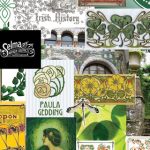 The Study of Graphic Design
The Study of Graphic Design
Infuse your projects with a knowledge of design history
Professional designers make choices informed by the present and the past. In this online design history course, you'll explore design movements from the early 20th century through today and gain experience in research, idea-building, and production of creative concepts. Working with an experienced art director, you'll learn how to use historical knowledge and cultural awareness as a springboard for your contemporary design projects.
 Time-Based Media
Time-Based Media
Advanced projects in digital media and movie making
This creative online time-based media course explores storytelling and allows students to integrate 2D animation, 3D animation, motion graphics, and video in an advanced After Effects environment. You will emerge with both a solid grasp of movie making techniques and a varied portfolio including a commercial, movie credit sequence, a dramatic short story, a visual illustration of a complex idea, a movie trailer, and an abstract tone poem. The course will explore useful techniques for research, scripting, and storyboarding with reference to film, television, and Web-based movies.
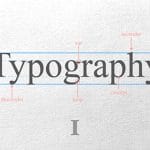 Typography I
Typography I
Learn the fundamentals of letterforms and typefaces
Typography is what sets designers apart from other artists. In visual communication, typography must be integrated (every last loop, bowl, and descender) into a total design. In this online basic typography course, you'll explore the anatomy of the letterform. Working with a design pro, you'll learn how to classify typefaces and use them creatively. Understanding the fundamentals of typography will give your work power, eloquence, and beauty.
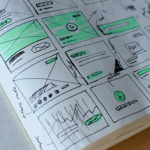 UX/UI Design
UX/UI Design
Where there's an app for that
UX/UI is a hot field in software development and web design today. Companies need designers who can rapidly prototype the interface for an app or a website, applying principles of usability and accessibility to create intuitive, engaging user experiences. In this course, you’ll work with veteran UX/UI designer Michael Hamm to learn UX/UI from the ground up. Using your favorite prototyping tool - Sketch, Invision, Adobe XD, or Figma – you will learn how create a concept for an app, and turn your sketches into live prototypes with hotspots, transitions, and slick graphics, using the iterative development process practiced in the industry.
 WEB 101: HTML and CSS I
WEB 101: HTML and CSS I
Learn fundamental coding skills
In order to build a Web site today, you need to know how to code using HTML and CSS. In this online HTML/CSS course, you'll learn just how fun and creative hand coding and designing Web sites can be. Working with a professional Web designer, you'll discover how to create Web pages with HTML and control page design and layout with CSS and get up to speed with current Web design practices including HTML5, semantic coding, CSS Grid, Flexbox, Web fonts, and CSS3 effects. The course will also provide an introduction to techniques used to test website accessibility.
 WEB 205: JavaScript for Designers I
WEB 205: JavaScript for Designers I
Learn to code and develop basic Web applications.
Learn the fundamentals of JavaScript, the programming language that allows you to make things happen when a user interacts with your website. You will learn how to create clean, valid code as you create programs that respond to various kinds of user interaction. Assignments include a range of projects: interactive dialogue boxes, a trivia quiz, a rainbow color picker, a sortable database, and more.
 WEB 207: Internet Marketing
WEB 207: Internet Marketing
Exploring strategies for winning the Internet
Taking a business online? Building a commercial Web site for yourself or a client is just the start. In this online Internet Marketing course, you'll learn practical skills for growing your business on the Web. Studying with a professional Internet marketing consultant, you'll learn how to develop an entire marketing plan for your online business. Course projects will include target audience analysis, site planning, content development strategy, email marketing campaigns, optimizing for search engines, building a Facebook page, and more.
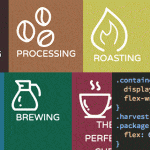 WEB 209: Advanced CSS
WEB 209: Advanced CSS
Add flexbox to your web toolkit
Looking to take your CSS to the next level? In this online CSS course, you'll learn how to utilize flexbox, a new set of CSS properties that easily adapt to different screen sizes and different sizes of content, providing limitless, robust ways to structure page content, and design navigation, column-based layouts, even sticky footers! Working with an expert instructor, you'll study how to how to use flexbox with scalable vector graphics (SVG) and CSS3 animation, adding interactive and creative power to your Web graphics.
 WEB 213: Bootstrap Using Dreamweaver I
WEB 213: Bootstrap Using Dreamweaver I
Learn the leading framework using Adobe's HTML editor
Bootstrap provides a framework of HTML, CSS, and JavaScript to speed up your site development. Designing with Bootstrap puts a wealth of useful code at your fingertips. In this course, you'll learn how to build responsive, mobile-first web sites using Bootstrap 5 and Dreamweaver, Adobe's HTML editor. Working with an expert instructor, you'll learn how to design web sites from using HTML and CSS to structure and design page layouts, and ensuring that your designs work on a range of platforms and devices. Each project includes accessibility testing as an integral part of the workflow.
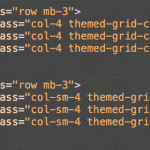 WEB 214: Bootstrap Using Dreamweaver II
WEB 214: Bootstrap Using Dreamweaver II
Tap the power of advanced Bootstrap elements
The powerful assets of Bootstrap are made easier to access using Adobe Dreamweaver. In this advanced course, you'll learn how to build responsive layouts using Bootstrap, add advanced CSS styles and transitions, add JavaScript and jQuery features, all without reams of code. Working with a pro Web designer, you'll learn how to apply these techniques to practical design project scenarios.
 WEB 231: Web Design I
WEB 231: Web Design I
Learn to manage the website design process
Students will create a small business site working step by step, researching and creating a blueprint, developing wireframes or priority guides to map pages, creating a custom logo, developing responsive layouts, and using mood boards to develop and implement color choices in CSS. The site will be tested, validated, and profiled for performance and students will explore how to add a Shopify template. In addition, students will use Adobe Portfolio to create a simple online portfolio, learning how to create a presentation of work samples for prospective clients.





















