Which CMS Is Right for Me?


Image via 852cmd.com
“Which CMS is right for me?” It’s an essential question for any designer, small business owner, or large corporation.
The web has come a long way since the days of static HTML, and Content Management Systems are a powerful tool in the creation and organization of a new website.
With hundreds of different CMSs available, how do you choose the right one? In this piece, I’ll give an overview of three of the most popular CMSs today, including which CMSs are best suited to which tasks.
What’s a CMS?
A Content Management System, commonly referred to as a CMS, is a web platform designed to streamline the process of managing a website. A CMS makes it easy to add, edit, and organize your site content.
In the early days of the web, if you wanted to edit your website, you’d have to access the HTML files directly, and you’d need working knowledge of code. With a CMS, much of the code is “hidden” behind the scenes, and new content—like blog posts and images—can be added with the click of a button.
Why do I need a CMS?
Here are some of the main reasons why a CMS is a smart idea:
1. Focus on your content
Coding knowledge is great, and code can go a long way in customizing your CMS experience, but manual updates are cumbersome. A CMS lets you put your valuable time and energy into publishing great content, rather than fiddling with code.
2. Organization and file management
A good CMS keeps all your content organized in an easy-to-navigate visual interface. Blog posts, site pages, image galleries, and plugins are all accessible through your site’s dashboard.
3. Easy updates and redesigns
A CMS streamlines security updates and redesigns. Want to improve the look of your site? Choose from hundreds of different templates or themes, many of which required no coding knowledge, and give your site a visual makeover without losing any of your content.
4. Community support network
Most of the popular CMSs come with the added bonus of vast online support networks. WordPress, Drupal, and Joomla all have active online designer/developer communities, making it easy to find answers to technical questions.
5. “Extras” integration
Need to add a lightbox gallery, a contact form, or a Twitter timeline to your site? A good CMS makes it easy to integrate these extras, and easy to remove them if they’re no longer needed.
Which CMS is right for me?
I’ll start with the disclaimer that this is a complicated question with a subjective answer. One developer might tell you that WordPress is great for their non-techie clients but terrible for developers, and another will say that WordPress is difficult for non-techie clients but great for developers.
These answers come from my own experience, so I encourage you to use this as a starting point for your own CMS research.
Drupal
Drupal is a free, open-source CMS distributed under the GNU General Public License. Drupal is incredibly powerful and great for developers, but may have a high learning curve for those who aren’t comfortable with code.
Who’s using Drupal?
- The White House – http://www.whitehouse.gov/
- Amnesty International – http://www.amnesty.org/
- PopCap games – http://www.popcap.com/
- World Baking Day – http://worldbakingday.com/us/
Is Drupal right for me?
Consider Drupal if you’re looking to build a powerful, expandable site with limitless capabilities. If you don’t have a working knowledge of HTML and PHP, expect to be hiring outside help when evolving your site. Great for large corporate sites, NPOs, and more complex multi-user sites.
Joomla
Joomla is another popular, free open-source CMS. In terms of complexity and ease-of-use, it’s often considered a nice halfway point between Drupal and WordPress.
Who’s using Joomla?
- IHOP – http://www.ihop.com/
- Play Shakespeare – https://www.playshakespeare.com/
- Outdoor Photographer Magazine – http://www.outdoorphotographer.com/
- How to Haunt Your House – http://www.howtohauntyourhouse.com/
Is Joomla right for me?
Consider Joomla if you’re looking to build a small to medium-sized site that’s flexible, but has a lower learning curve than Drupal. Like Drupal, some level of technical proficiency is helpful. Joomla has better native support for e-commerce than its competitors, but fewer themes and plugins.
WordPress
WordPress is a free, open-source publishing platform that began as a blogging tool, but has evolved into a robust CMS. WordPress is currently the most popular CMS in use on the web.
Who’s using WordPress?
- Vogue Magazine – http://www.vogue.com/
- Cooper Hewitt Museum – http://www.cooperhewitt.org/
- Ocean City, Maryland – http://oceancitymd.gov/oc/
- I Love Typography – http://ilovetypography.com/
Is WordPress right for me?
Consider WordPress for a personal site, a small business site, or a blog that won’t require much scalability. WordPress has a low learning curve for non-developers, but it offers flexible customization for advanced developers as well.
Note: If choosing WordPress, it’s important to differentiate between WordPress.org and WordPress.com. This article refers to the self-hosted WordPress.org, and a more detailed explanation can be found here.
Other Considerations
While a CMS will make your life easier, it’s important to remember that every CMS requires time and care.
If you’re not making a financial investment in a dedicated web professional, you’ll have to make a personal time investment in website maintenance and updates.
I’ve covered three of the most popular open-source CMSs in this piece, but there are countless more. I invite you to use this as a starting point for doing your own research, and discovering which CMS is right for you.






 Design Interview: Resistenza
Design Interview: Resistenza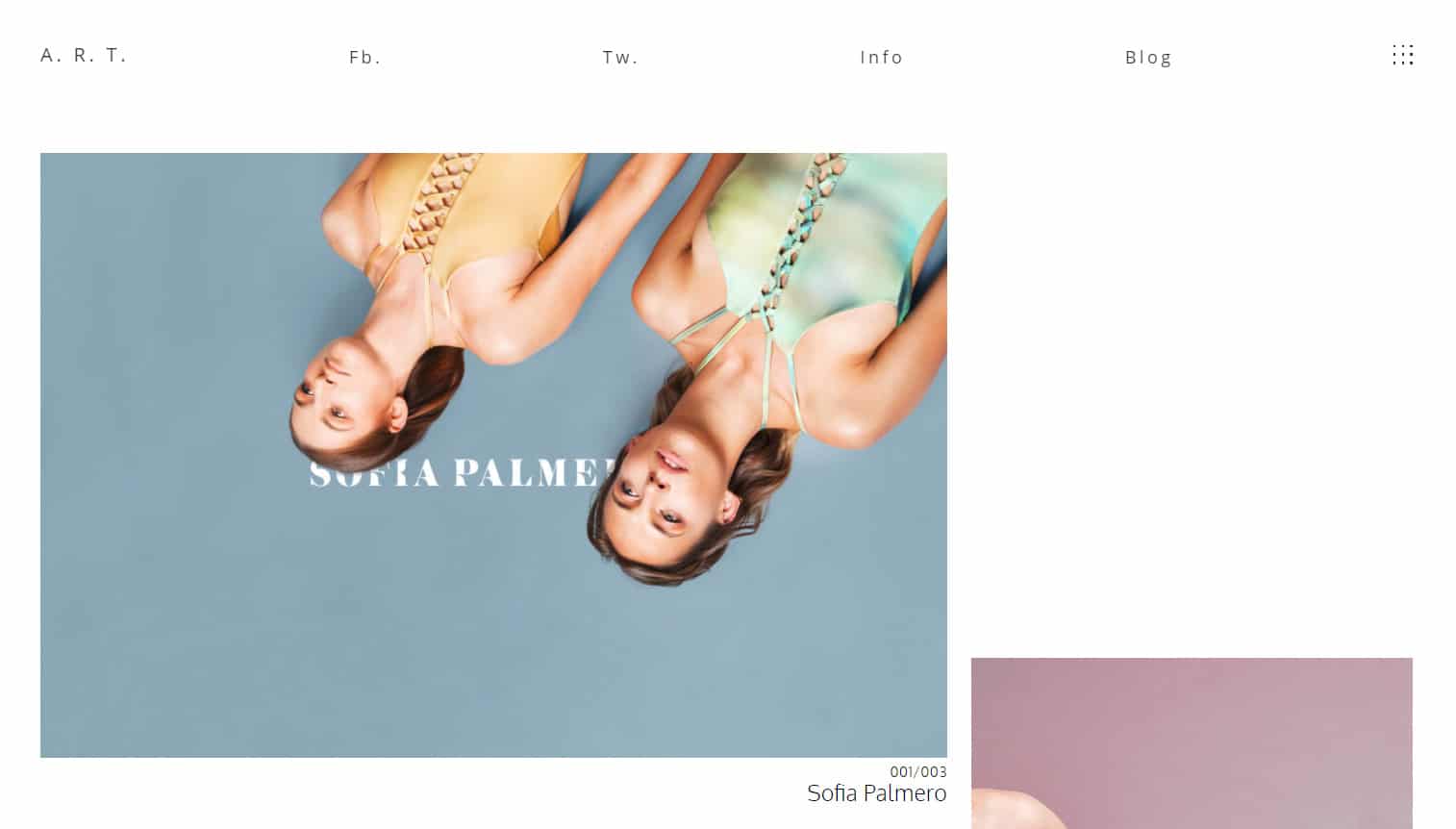 Minimalist Portfolio Themes for 2018
Minimalist Portfolio Themes for 2018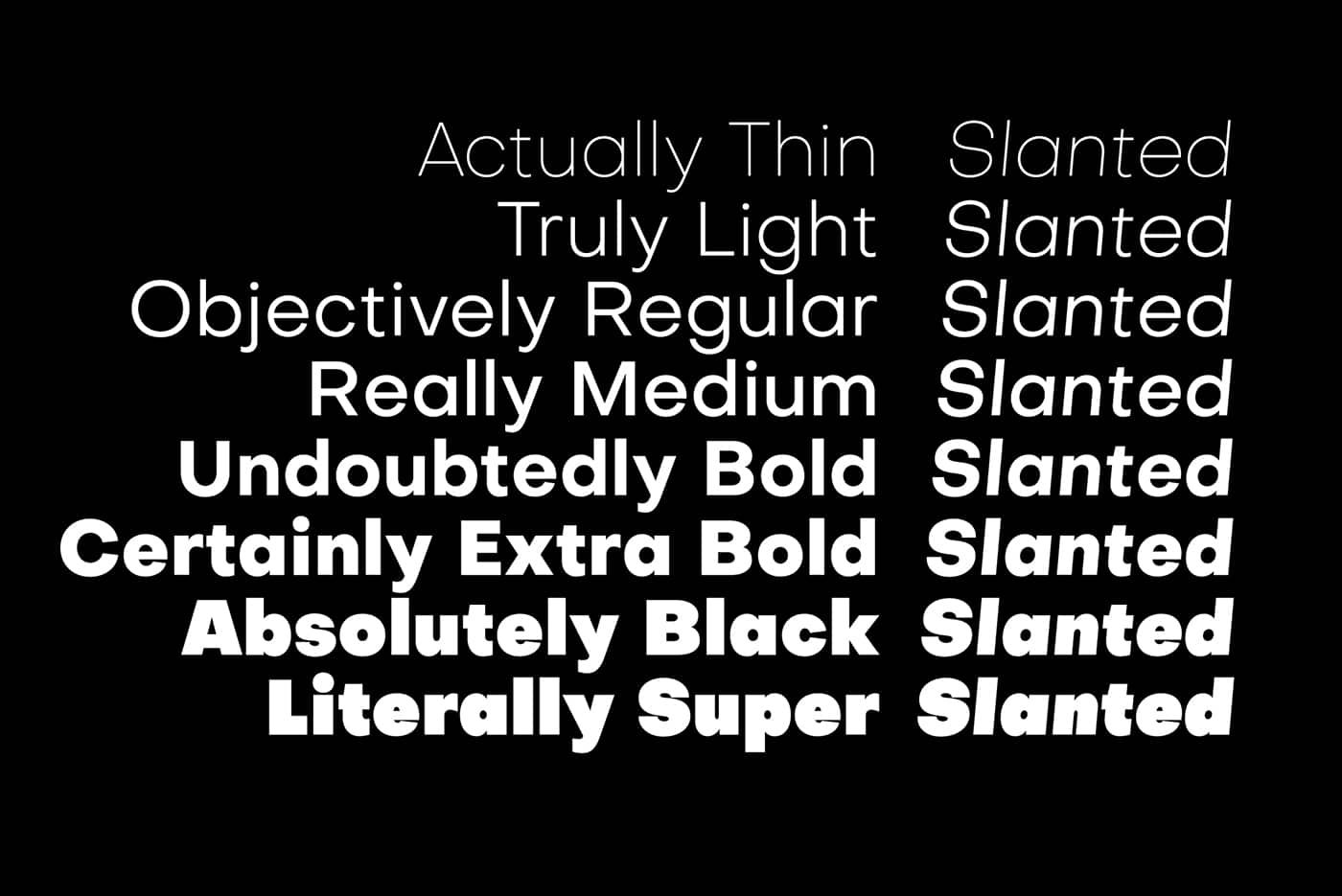 Free Font Friday: Objective
Free Font Friday: Objective