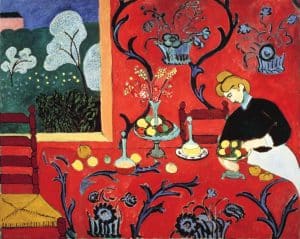Supercharge Photoshop: Free PS Actions
by Margaret Penney | May 26, 2016

Photoshop actions can really speed up your work flow and make tasks with many steps happen effortlessly and in seconds. Actions use Photoshop’s own programming language and can be stored and imported for later use too. They are commonly used for tasks like bulk image editing but also have a wide variety of applications.
We’ve gathered some of the best ones that are available for free on the world wide web.
Retinize It
Retinize it is a very useful action for web designers today who need to create designs that are optimized for the iOS and Retina-display websites.
Pencil Draw
The Pencil Draw action will style an image so it appears like a pencil drawing. A few actions that do this exist but not all of them are very good. This action is not only free but also creates a fairly realistic pencil drawing look.
Stereo Display
Creating a mock up of your latest design is much easier with Stereo Display. It provides an angled perspective version in a stereo display style. Mock ups with perspective look great and also make it more difficult for anyone to nab your designs.
Wedding Enhancers Kit
One of the most common uses for Actions is Photo Retouching. With the Wedding Enhancers Kit you can transform your friend’s wedding portraits and give them a semi-professional sheen. The kit comes with twelve of the most popular portrait effects.
Free Matte Photoshop Action
The Free Matte Photoshop action adds a warm glow to your images, giving all your portraits a healthy look. This action also works well on landscape and nature photos. 2 Strip Technicolor
2 Strip Technicolor
Turn the world technicolor with this set of Photoshop actions. The actions create colors modeled after the 2-strip technicolor process seen in films from the 20s and 30s.
Teeth Whitening & Bright Eyes
For a more focused approach try these actions to brighten eyes and whiten teeth in your photo portraits.
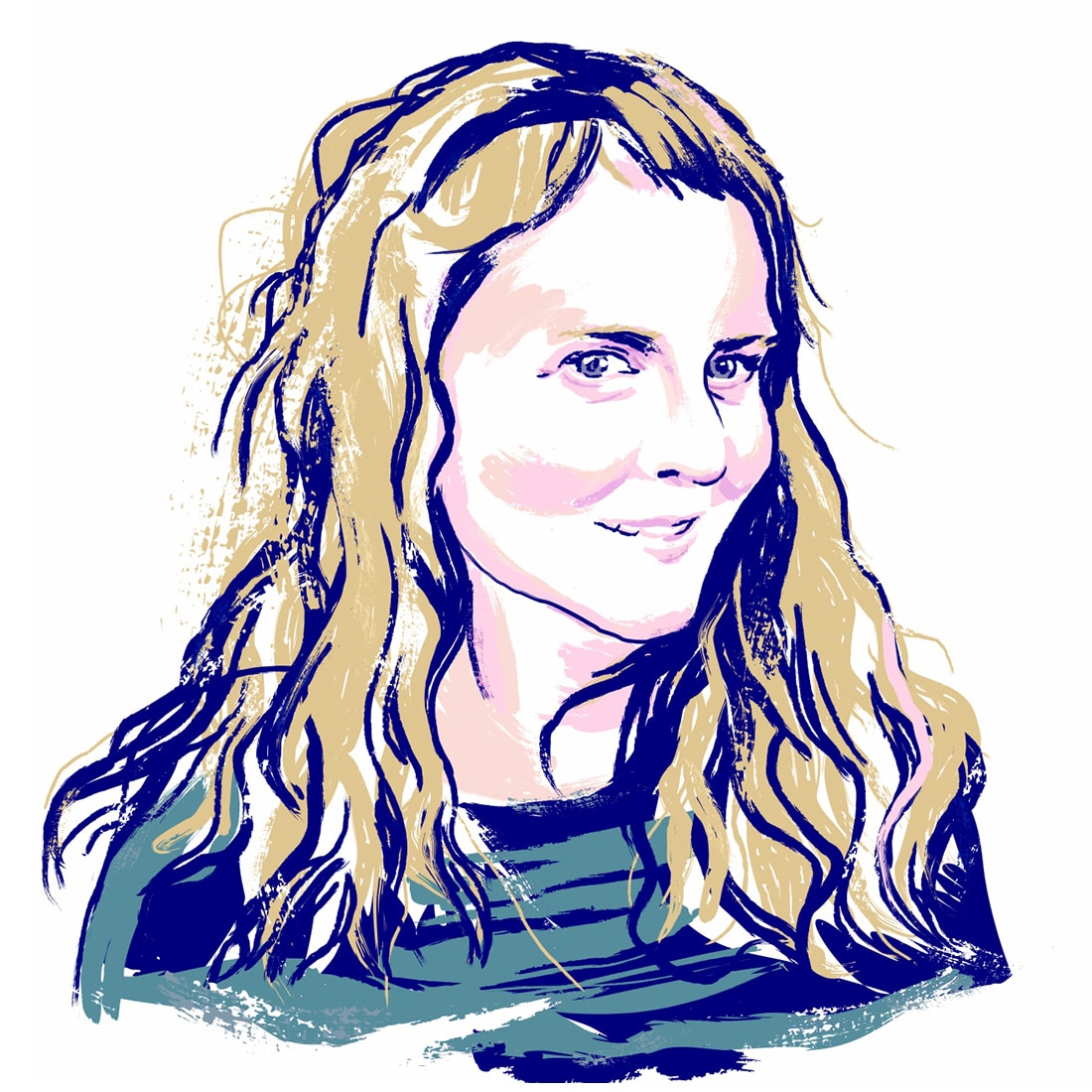
Margaret Penney is the Managing Editor of Notes on Design. Margaret is a teacher, designer, writer and new media artist and founder of Hello Creative Co.